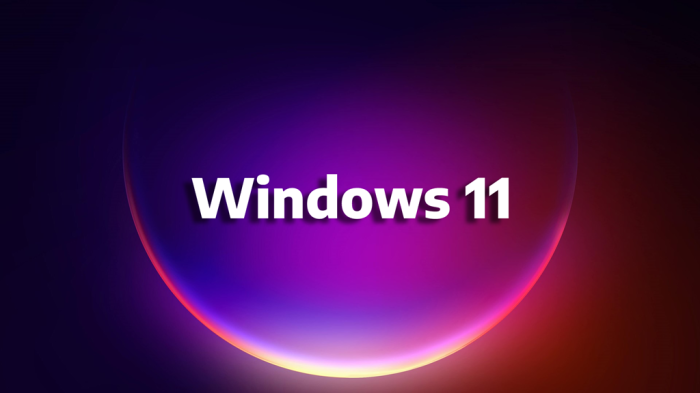
Option One
1 Open Settings (Win+I).
2 Click/tap on System on the left side, and click/tap on Activation on the right side.
3 You’ll see one of these activation status messages on the Activation page,
| Activation status | Description |
|---|---|
| Windows is activated | |
| Windows is activated with a digital license |
|
| Windows is activated with a digital license linked to your Microsoft account |
|
| Windows is not activated |
Check Activation Status of Windows 11 using Command
1 Open Windows Terminal, and select either Windows PowerShell or Command Prompt.
2 Copy and paste the slmgr /xpr command into Windows Terminal, and press Enter




